|
|||||||||||||||||||||||
|
|||||||||||||||||||||||
|
|||||||||||||||||||||||
| |||||||||||||||||||||||
Tuesday, April 30, 2013
Screen Free Week (Do Playoffs Count???)
Monday, April 29, 2013
Friday, April 26, 2013
50 Education Technology Tools Every Teacher Should Know About
50 Education Technology Tools Every Teacher Should Know About
Posted by Ross Crockett on
“You want some great ed tech tools to use in your
classroom? You got em'—50, to be exact! This article from Edudemic
features an extensive list of some of the most awesome technological
tools you can find for teaching and learning. There's lots to explore
here, so have fun!”via Edudemic
Technology and education are pretty intertwined these days and nearly every teacher has a few favorite tech tools that make doing his or her job and connecting with students a little bit easier and more fun for all involved.
Yet as with anything related to technology, new tools are hitting the market constantly and older ones rising to prominence, broadening their scope, or just adding new features that make them better matches for education, which can make it hard to keep up with the newest and most useful tools even for the most tech-savvy teachers.
Here, we’ve compiled a list of some of the tech tools, including some that are becoming increasingly popular and widely used, that should be part of any teacher’s tech tool arsenal this year, whether for their own personal use or as educational aids in the classroom.
Social Learning
These tools use the power of social media to help students learn and teachers connect.- Edmodo: Teachers and students can take advantage of this great tech tool, as it offers a Facebook-like environment where classes can connect online.
- Grockit: Get your students connected with each other in study sessions that take place on this great social site.
- EduBlogs: EduBlogs offers a safe and secure place to set up blogs for yourself or your classroom.
- Skype: Skype can be a great tool for keeping in touch with other educators or even attending meetings online. Even cooler, it can help teachers to connect with other classrooms, even those in other countries.
- Wikispaces: Share lessons, media, and other materials online with your students, or let them collaborate to build their own educational wiki on Wikispaces.
- Pinterest: You can pin just about any image you find interesting on this site, but many teachers are using it as a place to collect great lesson plans, projects, and inspirational materials.
- Schoology: Through this social site, teachers can manage lessons, engage students, share content, and connect with other educators.
- Quora: While Quora is used for a wide range of purposes, it can be a great tool for educators. It can be used to connect with other professionals or to engage students in discussion after class.
- Ning: Ning allows anyone to create a personalized social network, which can be great for both teachers and students alike.
- OpenStudy:Encourage your students to work together to learn class material by using a social study site like OpenStudy.
- ePals: One of the coolest benefits of the Web is being able to connect with anyone, anywhere. ePals does just that, but focuses on students, helping them to learn languages and understand cultures different from their own.
Learning
These educational tools can help you to make lessons fun, interesting, and more effective.- Khan Academy: Many teachers use this excellent collection of math, science, and finance lectures and quizzes to supplement their classroom materials.
- MangaHigh: MangaHigh offers teachers a wealth of resources for game-based learning in mathematics.
- FunBrain: If you’re looking for a great collection of educational games, look no further than FunBrain. On it, teachers can take advantage of fun tools for math and reading.
- Educreations: Educreations is an amazing online tool for the iPad that lets teachers (or students) create videos that teach a given topic. Perfect for studying or getting students to show off their knowledge.
- Animoto: Animoto makes it simple to create video-based lessons or presentations for the classroom and to share them with students or anyone else.
- Socrative: Available for computers, mobile devices, and tablets, this student response system engages students through games and exercises on any device they have on hand. Even better, teachers can easily assess student progress and track grades.
- Knewton: Adaptive learning has been a hot topic in recent months, and with Knewton it’s something that any teacher can access and use. The site personalizes online learning content for each student according to his or her needs.
- Kerpoof: On Kerpoof, students can get creative with their learning with games, interactive activities, drawing tools, and more that are both fun and educational.
- StudySync: With a digital library, weekly writing practice, online writing and peer reviews, Common Core assignments, and multimedia lessons available, this site is a fully-featured tool for teaching and learning that can be a big help in the classroom.
- CarrotSticks: On this site, teachers can take advantage of a wide range of math learning games, giving students practice while they have fun.
Lesson Planning and Tools
Use these tech tools to pull together great lessons and design amazing and memorable student projects.- Teachers Pay Teachers: Have great lessons to share? Looking for something to add to your classes? On this site you can do both, selling your own class materials and buying high-quality resources from other teachers.
- Planboard: Make sure your lessons are organized and that your day runs smoothly with the help of this amazing online tool designed just for teachers.
- Timetoast: Timetoast is a pretty cool for student projects, allowing them to build sleek, interactive timelines in minutes.
- Capzles: There are so many different ways that Capzles can be used in the classroom, there’s bound to be an application that fits your needs. What does it do? Capzles makes it simple to gather media like photos, videos, documents, and even blog posts into one place, making it perfect for teaching, learning, or online projects.
- Prezi: Want to build presentations that will wow your students? Make use of this online tool that makes it simple to do all kinds of cool things with your lessons, even allowing collaboration between teachers.
- Wordle: Create stunning word clouds using Wordle, a great complement to language lessons of any kind.
- QR Codes: QR codes (or quick response codes) are showing up with greater frequency in education. If you’d like to get in on the trend, you’ll need a tool to create and manage the codes like Delivr and one to read codes, like any of those listed on this site.
- Quizlet: Quizlet makes it easy for teachers to create study tools for students, especially flashcards that can make memorizing important information a snap.
- MasteryConnect: How are your students performing with regard to state and common core standards? MasterConnect makes it simple to track and analyze both, as well as other elements of student performance.
- Google Docs: Through Google Docs, teachers can create and share documents, presentations, or spreadsheets with students and colleagues as well as give feedback on student-created projects.
- YouTube: Not all schools allow YouTube, but they are missing out as the site contains a wealth of great learning materials for the classroom. There’s even a special education-focused channel just for teachers and students.
- TED-Ed: TED isn’t just a great place to find inspiration anymore, the site also contains numerous videos that are organized by subject and can help you to teach everything from how pain relievers work to Shakespearean insults.
- Glogster:Glogster is a social site that lets users mash up music, photos, videos, and pretty much anything else you’d like. It’s a great way to create learning materials and a handy tool for creative student projects.
- Creaza: Want to bring your student projects into the 21st century? Creaza can make that possible, offering tools to brainstorm, create cartoons, and edit audio and video.
- Mentor Mob: On Mentor Mob, you or your students can create a learning playlist, which is essentially a collection of high-quality materials that can be used to study a specific concept.
Useful Tools
These tools can help you to stay connected, organized, and increase the ease of building multimedia lessons and learning tools.- Evernote: Capture great ideas, photos, recordings, or just about anything else on your Evernote account, access it anywhere, and keep it organized. A must-have tool for lesson planning.
- Twitter: There are so many ways Twitter can be used in education. Teachers can connect with other educators, take part in chats, share their ideas, or even use it in the classroom to reach out to students.
- Google Education: Google offers a number of great edtech resources for teachers, including email and collaborative apps, videos, lesson plan search, professional development, and even educational grants.
- Dropbox: Easily store, share, and access any kind of data from anywhere with the easy-to-use and free Dropbox service.
- Diigo: Diigo lets you treat the web like paper-based reading material, making it simple to highlight, bookmark, take notes, or even add sticky notes.
- Apple iPad: One of the most widely used, though expensive, tech tools being used in today’s classroom is the Apple iPad. With a host of educational apps being developed for the device, it’s become a favorite of teachers and students alike across the nation.
- Aviary: Aviary is a suite of tools that make it easy to edit images, effects, swatches, music, and audio or to create and modify screen captures.
- Jing: If you’re teaching kids about tech or just about anything else, a great screenshot program is essential. Jing is one great option that allows teachers to take screenshots as images, record up to five minutes or videos then edit and share the results.
- Popplet: You and your students can use Popplet to brainstorm ideas, create mindmaps, share, and collaborate.
- Google Earth: From geography projects to learning about geological processes, Google Earth can be an amazing and fast way to show students anywhere in the world.
- DonorsChoose: Need funding for a classroom project? You can get it through this site that hooks up needy teachers with willing donors.
- SlideShare: With SlideShare, you can upload your presentations, documents, and videos and share them with students and colleagues. Even better, you can take advantage of materials that other have uploaded as well.
- LiveBinders: Like a real-life three ring binder, this tech tool allows you to collect and organize resources. Much better than a binder, however, the site also comes with tools to connect and collaborate and a virtual whiteboard.
- AudioBoo: Through this tool, you can record and share audio for your students or anyone else.
Keywords:
animoto,
Apple,
Apps,
Dropbox,
Edmodo,
Evernote,
google docs,
iPad,
iPod touch,
Khan Academy,
livebinders,
Prezi,
QR Codes,
skype,
technology,
TED talk,
twitter,
wikispaces,
Wordle,
YouTube
Thursday, April 25, 2013
Another Great Learnist Board on Great Math Sites
What's a guy gotta do to get included on a list like this?? C'mon, I'm trying my best here!!!
Wednesday, April 24, 2013
Changing the Conversation: Youth and Social Media
Here's an interesting approach that Thunder Bay area schools did to "change the conversation" on social media, youth and schools.
Tuesday, April 23, 2013
Middle-schoolers Use Video Game to Reimagine Hamilton's West Harbour
Check out this CBC article on how one Hamilton school is harnessing the video game Minecraft to tackle urban planning in the city.
Keywords:
enrichment,
Hamilton,
HWDSB,
Minecraft,
video games
Monday, April 22, 2013
Rolling to Lose One More Year
Well, it appears as though the red cups are gone and another session of Roll Up the Rim is over. Let's see how my own coffee purchases stacked up to the odds advertised.
I bought 5 smalls, with no winners, 6 mediums, with no winners, 10 large with 2 winners, and 4 extra large with 1 winner. That is a total of 25 purchases with 3 winners, for a winning percentage of 12% or roughly 1 in 8. Tim Horton's advertises winning odds of 1 in 6. DO they lie? Am I unlucky? Both?
Well, probability is much more than these numbers can attest to, as I have outlined in previous posts. All I know is that it looks suspiciously apparent that Tim Horton's rewards its higher spending patrons based on the results I got this time around.
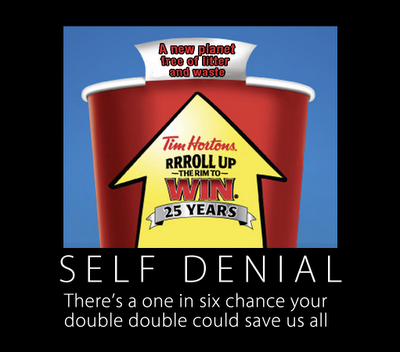
I bought 5 smalls, with no winners, 6 mediums, with no winners, 10 large with 2 winners, and 4 extra large with 1 winner. That is a total of 25 purchases with 3 winners, for a winning percentage of 12% or roughly 1 in 8. Tim Horton's advertises winning odds of 1 in 6. DO they lie? Am I unlucky? Both?
Well, probability is much more than these numbers can attest to, as I have outlined in previous posts. All I know is that it looks suspiciously apparent that Tim Horton's rewards its higher spending patrons based on the results I got this time around.
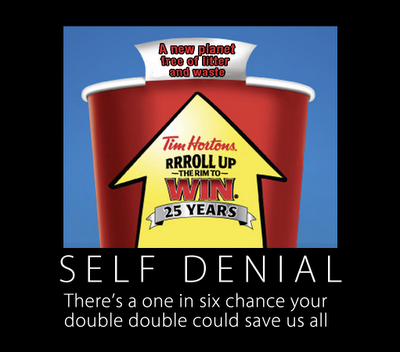
Friday, April 19, 2013
Principals Discuss Effective Leadership Practices
Principals Discuss Effective Leadership Practices
A video series that features Principals talking about the core of effective leadership and how it occurs in their daily practice.
A video series that features Principals talking about the core of effective leadership and how it occurs in their daily practice.
Thursday, April 18, 2013
Why the Khan Academy Isn't the Answer
The Agenda on TVO has been broadcasting a series called Learning2030. If you haven't been watching it, you should consider it. Here's a blog post that looks at the Khan Academy and how it isn't the answer to our future world of digital education.
Wednesday, April 17, 2013
Tuesday, April 16, 2013
Monday, April 15, 2013
Digitized Learning
Why Online Learning Is Vital to Improving Education
Posted by Ross Crockett on
“This infographic was sent to us by our friend Muhammed
Saleem. Schools are under increasing pressure to do more with less, he
told us, and the answer to these stresses may be in online learning.
It's convenient, flexible, cost-effective, and it allows the learner to
proceed at their own pace and to learn in their own way and on their own
time. Being an online learner myself, I can definitely attest to both
its appeal and its effectiveness.”via Online Degree Programs

Friday, April 12, 2013
Calling All Kindergarten Teachers
How Free Play Can Define Kids’ Success
Posted by Ryan Schaaf on
“Creativity fluency is an essential area teachers must
access for students. Through playtime, students can explore their
creativity and develop resilience, which is an essential attribute.
Schwartz identifies Ginsberg's Seven C's of Resilience as a plan to
develop children's personal fortitude. ”via Mindshift
Free, unstructured playtime gives kids a chance to discover their interests and tap into their creativity. It’s a crucial element for building resilience in children, an attribute they’ll need in order to become happy, productive adults. That’s Kenneth Ginsburg’s thesis and the core of his book Building Resilience in Children and Teens.
Ginsburg, a pediatrician at the Children’s Hospital of Philadelphia who also works with homeless children, has spent a lot of time trying to help young people build tools they’ll need to succeed — even when trauma has marred early lives.
But the word “success” can be loaded, often carrying different connotations. To Ginsburg, a successful child is one who finds something he loves to do, is generous, empathetic and compassionate, committed to repairing the world, shows grit and the ability to collaborate, creativity and can take constructive criticism. These are what will serve young people as they move into the world on their own.
“So many of the things that we care about are completely learned through the creative process,” Ginsberg said at an event hosted by the Bay Area Discovery Museum. When kids are allowed free time to play, they learn how to work in groups, negotiate, share, self-advocate, and make decisions.
Ginsburg cautions parents that putting too much pressure on children’s academics might have negative effects in the long term. The way he frames parents’ ultimate goals: Raise healthy, wise 35-year-olds. Parenting with long-term vision helps keep the little things in perspective.
“All the best ideas haven’t been thought of yet. If you have people who are only thinking about fitting in the box, then you aren’t going to get ideas outside the box,” Ginsburg said. Parents and educators shouldn’t be trying to shape children into cogs for an economy that hasn’t figured out what kind of machine it will be in 20 years.
Instead, one of the most important skills a parent can foster in children is resilience, which he says can be fostered through creativity. Ginsburg relies on the “Seven C’s of Resilience” as a road map for helping students to find their inner grit.
7 C’s of Resilience
- COMPETENCE: Young people need to be recognized when they’re doing something right and to be given opportunities to develop specific skills.
- CONFIDENCE: Confidence comes from building real skills that parents and educators can teach and nurture. Confidence can be easily undermined, but also bolstered by tasks that push learners without making the goal feel unachievable.
- CONNECTION: Being part of a community helps kids know they aren’t alone if they struggle and that they can develop creative solutions to problems.
- CHARACTER. Kids need an understanding of right and what wrong and the capacity to follow a moral compass. That will allow them see that they cannot be put down.
- CONTRIBUTION: The experience of offering their own service makes it easier for young people to ask for help when they need it. Once kids understand how good it can feel to give to others, it becomes easier to ask for that same support when it’s needed. And being willing to ask for help is a big part of being resilient.
- COPING: Kids need to learn mechanisms to manage their stress by learning methods to both engage and disengage at times. Some strategies for doing this include breaking down seemingly insurmountable problems into smaller, achievable pieces, avoiding things that trigger extreme anxiety, and just letting some things go. After all, resilience is about conserving energy to fit the long game and kids need to know realistically what they can affect and what should be let go.
- CONTROL: In order to truly be resilient a child need to believe that she has control over her world. Feeling secure helps engender control, which is why kids test limits.
Keeping children on rigid, academically driven schedules denies them the space for some of the real self-learning that will see them through unexpected challenges, the ones that aren’t on the test.
Thursday, April 11, 2013
The Benefits of Using Social Media in the Classroom
The Benefits of Using Social Media in the Classroom
Posted by Ian Jukes on
“This article by Laura Devaney for eSchool News defines
an extensive list of the pros of incorporating social media tools in our
classrooms.”via eSchool News
Hesitation on administrators’ part is often cited as a top barrier to incorporating more social media tools in classrooms. But with a carefully crafted social media policy, educators and administrators can learn to use social media tools effectively with students.
Advocates of social media in the classroom say that, when used properly, social media tools can boost student engagement, link students to content experts and real-world examples of classroom lessons, and help them establish an online body of work.
“I think we need to rethink the way we’re doing education,” said Patrick Larkin, assistant superintendent for learning for Burlington Public Schools in Massachusetts. (For more on the district’s technology efforts, read abouteSN’s 10th annual Tech-Savvy Superintendent Awards. Burlington Superintendent Eric Conti was one of the 10 winners.)
Larkin said that social media tools can help students develop proficiency with technology; learn to create, critique, analyze, and evaluate multimedia text; and manage, analyze, and synthesize multiple streams of information.
School leaders “have to get teachers comfortable with it first, before students will learn how to do it responsibly and effectively,” Larkin cautioned, adding that educators often have to learn and develop comfort levels with social media policy and new concepts associated with social media tools.
Shortly after Conti assumed the superintendency in Burlington, he expanded the district’s technology experimentation and social media policy, which Larkin said was very restrictive prior to Conti’s arrival.
“It has to start with the leaders in the schools embracing [social media] and modeling it, not just talking about it, and that trickles to the teachers, because eventually we want it to end up in the classroom,” Larkin said.
Along with its expanded social media policy, the district embraced Project 365, a popular concept in which schools post daily blog entries featuring a student, educator, parent, or other school-related idea or news.
Incorporating social media tools into classroom instruction has helped the district expand its reach and educational abilities, Larkin said.
“To be able to know where to find people and connect is one of the most important things we can teach our students to do,” he said. “If we can find out how the world is ticking and how things are changing from [using] social media tools outside of schools, I think it’s past time that we started embracing this tradition in our classrooms.”
He added: “Whether we are embracing these tools in our classrooms or not, most likely, your students are using Twitter.”
Larkin has many student followers on Twitter and follows those who follow him. He locked his account so that fellow Twitter users could not view the students’ accounts.
Advocates of social media in the classroom say that, when used properly, social media tools can boost student engagement, link students to content experts and real-world examples of classroom lessons, and help them establish an online body of work.Twitter’s emergence gave the district the chance to impart a valuable lesson to students.
“We know that colleges are Google-searching our kids; we’re heard it first-hand from admissions officers,” Larkin said.
Larkin took actual Tweets that used foul language from students, made the users anonymous, and presented the tweets to students and asked them what they would think if those tweets popped up during a college admissions officer’s search.
Students were shocked to see how easily that information appeared online, he said, adding that many students didn’t know that unless they made their Twitter accounts private, anyone could view their Tweets—even if that person did not follow them on Twitter.
“If we’re not having these conversations in our schools and as a community, I think you’re doing your kids a disservice—and the parents; parents need help, too,” he said.
And students need more than rules on what not to do, Larkin said.
“If the only thing we’re saying is, ‘Don’t do something wrong,’… Our goal should be to not have empty Google searches when someone does a search of our students, but that they find amazing work when they do those Google searches,” he said.
Students and teachers in the district are working to make sure that examples of student projects, research, and extracurricular activities appear online.
Too often, school social media use only appears in the news when it concerns something bad, Larkin said, and his district strives to spread the word about students’ responsible and positive social networking.
“The fact that we’re able to share good news—that’s what our goal is; to share what students are doing and what teachers are doing,” he said.
“I think we really have to focus on the ability that our students have to be creators,” Larkin added. “Social media is the way to get that out.”
Opening up lines of communication via Twitter, Facebook, and other social networking tools also helps students check on their peers’ safety. In one case, a student saw something alarming on a friend’s Facebook page and reached out to Larkin because he was worried. The student in question was safe.
“He reached out to me because he could—we’re connected, which is great. The times I’ve been contacted, it’s been when people needed to contact me,” Larkin said.
“The positive examples don’t get the play in the news media,” he said. “But our job in our schools is to show that these things are used responsibly and well, routinely, and that’s been the case for us.”
Schools can follow a few basic guidelines for using social networking in class, and they can add to or customize the rules according to their unique needs:
- Run parent technology nights to help parents learn about different social networking resources and learn how to use them.
- Be aware of acceptable use policies and guidelines regarding personal vs. professional accounts and use.
- Keep in mind the purpose for using the social media tool.
“[Teachers have] access to tools, but we still ask teachers to think about their goals and objectives,” Larkin said. “A crappy lesson with an iPad is very similar to a crappy lesson without an iPad.”
The district’s ultimate goal is to be a BYOD school, and grades 6-8 one-to-one implementation begins in February after an initial implementation at the high school level.
BYOD plans will progress, but initially, Larkin said that district leaders “didn’t feel that the adults were ready to have a bunch of kids with different devices and platforms.”
In addition to iPads and Twitter, the district uses NetTexts for eBooks, Edmodo, Twitucate, EverNote, and Notability.
“Make sure administrators support you first; make sure parents know what is coming, and pay attention to age specifications on sites,” Larkin said.
Tuesday, April 9, 2013
5 Free Apps for Classrooms with a Single iPad
5 Free Apps for Classrooms with a Single iPad
Posted by Ryan Schaaf on
“Often times, 1:1 tablet programs aren't financially
feasible. However, classroom teachers can still utilize a tablet
creatively and work on essential standards of the Common Core. Monica
Burns, an insightful New York City educator, highlights free apps for
learning and promotes collaboration in the process through small group
work.”via Edudemic
You don’t have to be in a 1:1 classroom to infuse technology into your instruction. If you have one iPad in your classroom, turn it into a technology station during literacy or math small group work. A group of 3-4 students can work collaboratively on one iPad with these fantastic free apps:
1. Toontastic: Students can work in small groups to write a script based on a story they know or one they’ve created. Toontastic allows users to tell their story by choosing a setting, creating characters, and moving each character while they record dialogue. Students must identify the tone of a story, sequence events, and act out the different parts. Each child can play the role of a character, or take on jobs like set designer and director. Using Toontastic students can draw and record their tale, creating a final product that’s perfect to share with the class or on a back-to-school night. These videos are also great for digital portfolios.
2. Math Fluency: Instead of having students use paper flashcards to quiz each other on math facts try one of the free iPad apps – there are many to choose from – that quiz students on addition, subtraction, division and multiplication. Using just one iPad (or iPod Touch) students can work in teams to quiz one another to reinforce these basic skills. Fluency is an important foundational skill and digital flashcards are an easy way to create a technology math station.
3. Camera: The iPad camera offers many opportunities for students to work together collaboratively. Students can snap pictures of their group acting out scenes from a story or describing the feelings of a character. Whether they’re filming public service announcements, retelling a story they’re read, giving a book recommendation or conducting interviews, small groups can work together to complete a task using the iPad camera.
4. Screencasting: Doceri and ScreenChomp are two fantastic free apps that students can use in small groups. Have a team solve a math word problem and document the steps they’ve taken to find their answer. Students can each take on a role (as speaker, writer, timekeeper, director) or each model a different part of the problem. These tutorials can be shared with the whole class or included in digital portfolios. Differentiate the task by having students work on problems at their level or in a heterogeneous group. These screencasts can be used as a form of assessment to see if students can explain their thinking – and work collaboratively.
5. Teleprompter: Students can practice choral reading to build fluency using the iPrompt iPad app. Choose a famous text – or one you and your students have written – and cut and paste it into the app. Change the font size and speed of delivery to meet the needs of your students. Have students read in unison or act as a timekeeper for another child. It’s a great way to connect to the Speaking and Listening anchor standards of the Common Core.
Monday, April 8, 2013
Learning Through Empathy
Check out this website that includes a playlist of NFB videos to use in elementary classrooms in order to teach and talk about empathy. A great idea for anti-bullying initiatives. Remember that April 10th is the Day of Pink, the International Day against Bullying, Discrimination, Homophobia and
Transphobia in schools and communities. We invite everyone to celebrate
diversity by wearing a pink shirt and by organizing activities in their
workplaces, organizations, communities and schools.


Friday, April 5, 2013
Give Me Smore!

Click the link above to learn about an app called Smore
that allows users to make infographics, flyers, or splash pages.
Thursday, April 4, 2013
Wednesday, April 3, 2013
Damian Cooper
Nya:weh to Candy Browatzke for sharing this page of videos and resources on Assessment by Damian Cooper. Topics include:
What is our mission as educators in the 21st. century?
Grading student achievement/Encouraging students to complete ALL critical evidence of learning
Does the Drive to Quantify Learning Get in the Way?
Is there Life After Grades?
What is our mission as educators in the 21st. century?
Grading student achievement/Encouraging students to complete ALL critical evidence of learning
Does the Drive to Quantify Learning Get in the Way?
Is there Life After Grades?
Tuesday, April 2, 2013
Subscribe to:
Posts (Atom)



